Jira resource utilization is an integral part of successful project management. Jira heavily concentrates on projects and tasks, but when it comes to comprehensive Jira resource management we find out that we lack some capabilities. If you manage dozens or hundreds of people you need additional tools to cope with multiple teams. Luckily, Jira provides great resource management add-ons to help with such issues.
What is Resource Utilization?
Resource utilization in project management is a key performance indicator that measures performance (users' workload) over capacity (users' availability). Resource utilization help to use resources more effectively.
The nature of the project can change at unpredictable times, and even the best team and resources in the world can fail if the resource is not utilized correctly. Project managers must make project planning decisions in advance. Their job is to make the project successful on budget. Especially when managing billable tasks. And resource utilization can make a success.An example of resource utilization is resource capacity planning by maximizing resources during the duration of the projects. Resource allocation makes your project organized. This process is essential to project success but resource consumption can sometimes be underestimated.
Calculating Resource Utilization Formula
Monitoring the use and efficiency of a team helps a project manager identify key performance metrics to improve resource planning. This analysis helps determine the amount of time that's being over-utilized and underutilized, depending on the job. Overuse can cause employees to burn out. Underutilisation can cause delays that have already occurred.In general resource utilization formulas, divide the actual or allocated duration by the resource capacity. Project management can modify the formula to determine the utilization rate in Hour days and percentages.
What are the advantages of effective resource utilization?
Improved Efficiency
Effective resource utilization can improve efficiency in a multitude of ways. Enough resources should be allocated to a task to ensure that it is completed in a timely manner, and any unused resources should be reallocated to reduce project costs. Resource utilization can be tracked to measure performance, as it can reveal how efficiently resources are used.
Better Resource Allocation Decision-Making
Resource utilization helps project managers make more informed decisions when allocating resources to tasks. Despite limited resources, a manager should be able to identify how best to distribute those resources to ensure that tasks are completed quickly and as cost-effectively as possible.
Improved Project Scheduling
Resource utilization also has implications for the overall planning process. As certain tasks require certain resources, the availability of those resources should inform how they are scheduled. Keeping track of resource utilization helps project managers create plans for a period of time that take into account any potential delays and obstacles, enabling them to make sure that all of a project’s goals are met.
Improved Time Management
Resource utilization can also aid with time management, as it can help managers identify any activities that require more time and resources than anticipated. These risks can be identified and appropriate adjustments can be made to ensure that deadlines are met.
Reduced Risk of Cost Overruns
Resource utilization can also help project managers stay on budget by enabling them to spot issues such as misallocated resources or any unexpected delays in a timely manner. This can help prevent cost overruns as project managers can reallocate resources or, if necessary, terminate activities before they incur additional costs.
Strategies for Efficient Resource Utilization
Establish key performance indicators (KPIs)
KPIs can measure and evaluate resource utilization. Common KPIs include cost-per-hour, cost-per-project, and project completion rate. Monitoring and analyzing these KPIs can provide project managers with insight into team performance and the effectiveness of resource allocation.
Reporting from the team
Reporting helps to track task progress and monitor utilization. Having a reporting system in place can help managers measure the utilization rates over the duration of the project. It can also help in task scheduling and preventing any unauthorized changes in the project.
Track times
Tracking times for processes and activities will avoid over- or under-utilization. Estimating this and allocating resources accordingly can help ensure that the project is completed on time and on budget.
Form cross-functional teams for increased efficiency
Cross-functional teams can increase efficiency by allowing teams to complete tasks more quickly and with fewer resources. A cross-functional team (functional or dynamic team) can be created by gathering employees with different skills and available resources and assigning certain tasks to them.
Utilize project management software (Jira, etc.) to track time
Time tracking software can help project managers track the capacity of resources and the benefit of resource utilization and forecast potential risks when project planning. Software such as Jira and ActivityTimeline can provide project managers with a comprehensive view of the project timeline, enabling them to plan resources with different custom fields and activities with efficient resource planning.
Jira Workload Management with ActivityTimeline
ActivityTimeline ensures that every team member is in the right place as it shows who is doing what and when. There are several ways to receive a complex view, so we’ll start with its planning dashboard where we can find all of the projects with the related tasks, as well as all teams with users.
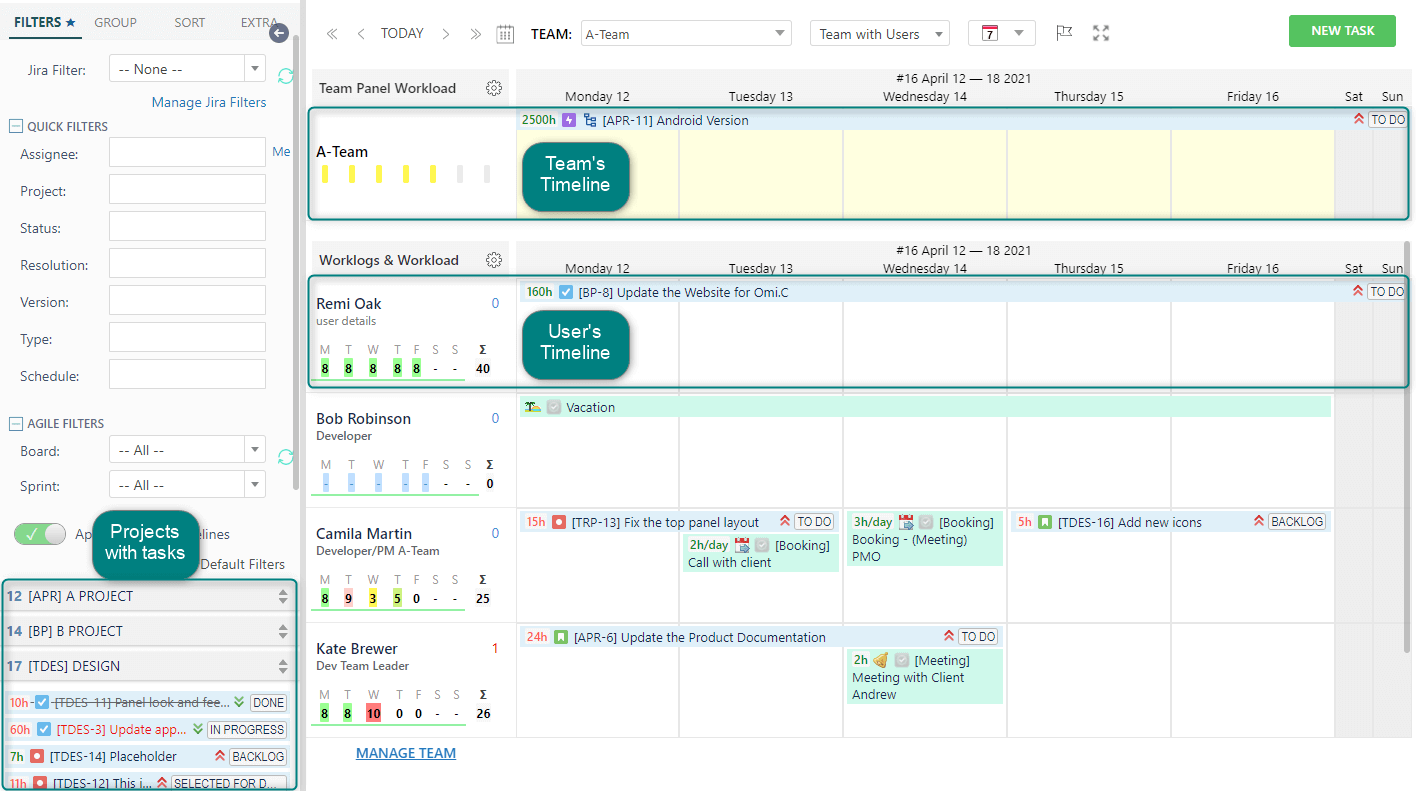
Every user has their own workload indicator showing the actual Jira workload of the user. The indicator has multiple options so you can choose between different values:
- Show the user’s workload

- Show the user’s availability

- Show the user’s workload and work logs

- Show the number of issues ( indicators will display people's workload based on the number of scheduled issues).

All of the aforementioned modes help to understand Jira resource utilization from different sides. Teams also have the workload indicator with different workload indicator types.

So, choose the needed values, and scopes, understand the actual workload, and prevent resource work underload or overload. Stay on the same page with your teams.
Creating the Resource Utilization Report
ActivityTimeline also provides an advanced reporting section with a great variety of reports. To create a resource utilization report in Jira manager need to select one of ActivityTimeline's report.
Jira Resource Utilization Reporting provides great insight into the capacity of your team. The Resource Utilization Report for Jira is one of our clients' favorite resource reports in ActivityTimeline. It’s pretty simple to use and helps to get a clear picture of Jira resource utilization for different time periods. Choose the needed data to reflect and generate a quick report which can be exported as an Excel file.

The Team Utilization Report allows for comparing the utilization on individual and team levels. Managers can see the available hours and fill in the blanks.

For a more detailed view of which tasks performed faster, and which performed slowly and are the bottleneck for the project, managers can create the Resource utilization per task to see the user's workload for each assigned task.

With the help of the ActivityTimeline Jira workload management becomes effortless and simple. Discover other possibilities of workload planning here - How to Understand the Daily Workload of Users?
FAQs
How is Resource Utilization measured?
Resource utilization is typically measured as a percentage of total resource availability.
How to track Resource Utilization in Jira
Jira does not have a utilization report. Instead, Time Tracking Report or User Workload Report can be used or resource planning plugins such as ActivityTimeline in Jira.
What is a good resource utilization rate?
A good resource utilization rate can vary depending on the individual company's goals and resources. Generally speaking, a rate of 80-90% is considered a good resource utilization rate.
One of the Resource Utilization Example
If a company has 10 full-time employees who are each capable of working 40 hours per week, the company's resource utilization rate would be 80%. That means that the company is utilizing 80% of its full-time resources at any given time.






