Effective scheduling can make or break a team's success. Jira, a powerful project management tool, has become a cornerstone for teams looking to streamline their workflows and maximize productivity. This article will delve into Jira scheduling techniques, revealing how they can unleash your team's full potential.
The Importance of Effective Scheduling
Effective scheduling is the heart of any project. It ensures that tasks are completed on time, resources are allocated optimally, and team members are on the same page. Jira takes scheduling to a whole new level, offering a myriad of techniques to cater to different project management methodologies.
How to Schedule Jira Tasks Efficiently in Jira?
Project scheduling with Jira involves more than just assigning dates and deadlines. It's about ensuring your team works cohesively, meets milestones, and delivers exceptional results. Let's explore the key scheduling techniques.
Set Clear Objectives
Before diving into the nitty-gritty details of Jira, it's crucial to set clear objectives for your project. Define your goals, deliverables, and the team's responsibilities. With this foundation, you can create a well-structured schedule that aligns with your project's overall vision.
Agile Methodology Integration in Jira Software
Jira excels at supporting Agile methodologies. Integrate Agile principles into your scheduling process to enhance adaptability and collaboration. With Scrum boards, Kanban boards, and sprints, you can ensure tasks are assigned efficiently and progress is tracked in real time.

Prioritize Tasks
Jira's advanced prioritization tools enable you to identify critical tasks and assign them higher importance. By doing so, you ensure that your team is always working on the most crucial activities, which can significantly impact project success.
Resource Allocation
Efficient scheduling requires careful allocation of resources. Jira's resource management tools help you balance workloads, assign tasks based on team members' availability, and prevent burnout.
Monitoring and Reporting
Stay on top of your project's progress with Jira's robust monitoring and reporting capabilities. Real-time insights into task completion, potential bottlenecks, and overall project health allow for quick adjustments to your schedule.

Provide Transparent Collaboration and Communication
Effective scheduling relies on seamless collaboration and communication. Jira offers integrated communication tools and allows team members to discuss tasks and updates within the platform, ensuring everyone stays informed.
Integrate Jira Add-ons
When users ask in the Atlassian Community: "How to improve your scheduling in Jira?" among the most popular Atlassian answers is: "Try apps for Jira".Jira's flexibility extends to integrating third-party apps. Incorporate tools that complement your scheduling needs, such as time tracking, Gantt charts, and custom reporting, to enhance your project management capabilities.
Scheduling in Jira with ActivityTimeline
A great example of a Jira scheduling plugin is ActivityTimeline, a resource planning and time tracking add-on that helps manage resources, projects, and tasks in a single place effortlessly. It's available in the Atlassian Marketplace for Cloud and Data Center.The app provides a planning Dashboard with all your Jira projects and tasks, along with the user and team timelines, for both individual and team task scheduling options.You can see a scheduled job on these timelines at first sight: all tasks, bugs, issues, or epics, everything is here.

Here you may also find a Left Panel with the full list of the projects with tasks:

You can schedule issues from this panel on the timelines with a simple drag-n-drop:

Or create new Jira tasks from the planning dashboard with a few clicks:

Group Issues and Use Filters
The left panel also contains useful filters, allowing you to filter dozens and hundreds of issues due to your specific needs. Choose teams or users, projects, issue status, and types to understand the users' scheduled job, overdue or non-scheduled tasks:

Set Start and End Dates with Timelines
The app is built like a calendar, so when you schedule a task on the timeline, the Start date and End date are set up automatically and synchronized with Jira, and vice versa:

Manage Issue Estimates
ActivityTimeline provides the capability to establish and monitor estimates for Jira issues, allowing users to easily determine whether tasks have been accurately assessed or if there is a risk of overestimation or underestimation.

Moreover, the ActivityTimeline app features an advanced reporting section, offering a wide array of valuable reports related to resources, issues, and Jira projects. Among these reports, the "Actual vs. Planned Report" stands out, facilitating a straightforward comparison of task estimates with just a few clicks.

Bulk Rescheduling Feature
Another valuable feature is the ability to perform bulk actions on multiple issues simultaneously. For instance, when you have a group of issues to either forward or reassign to a different user, there's no need to reschedule each one manually. You can efficiently reschedule them all with just a few clicks.

Leave Management Features
Jira lacks built-in holiday management functionalities, leaving Project Managers and team members searching for solutions. With the assistance of this app, you gain the ability to create customized events and utilize default options like sick leaves, days off, vacations, and holidays.Additionally, you can schedule various events such as meetings, business trips, and office-related activities. Moreover, you can establish holiday schemes and allocate them to different teams and user groups, which proves particularly beneficial when overseeing multiple remote teams across different countries.

Create Repetitive Tasks
For individuals dealing with recurring tasks, this application provides the option to generate repetitive internal tasks for the required duration. Suppose you have weekly team meetings that you wish to display on the timelines. In that case, you can create reservations for these meetings for each team member and easily set them to recur with just a few clicks.
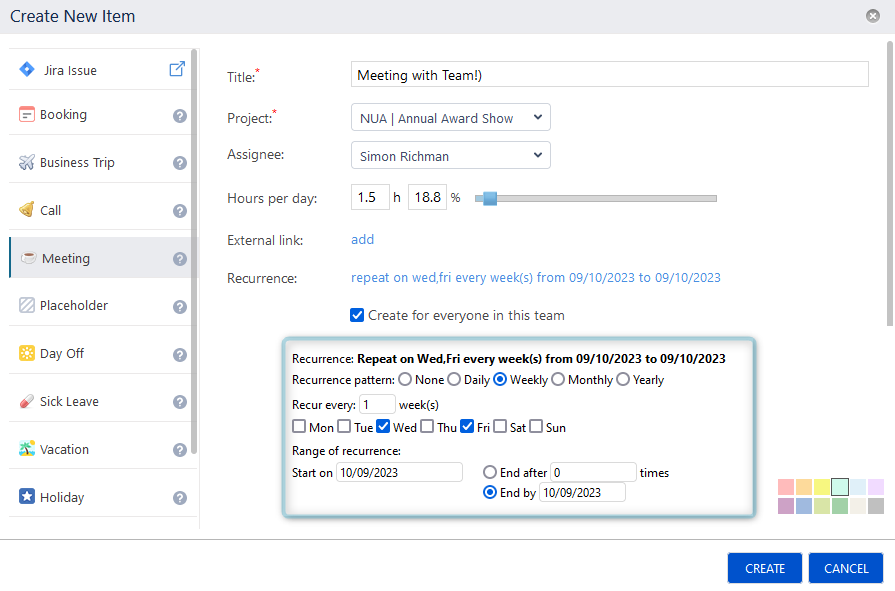
Manage Personal Schedule in ActivityTimeline
Every user has a dedicated personal dashboard within which team members can access their tasks and projects, see scheduled issues, monitor progress, record work hours, and arrange and prioritize tasks.
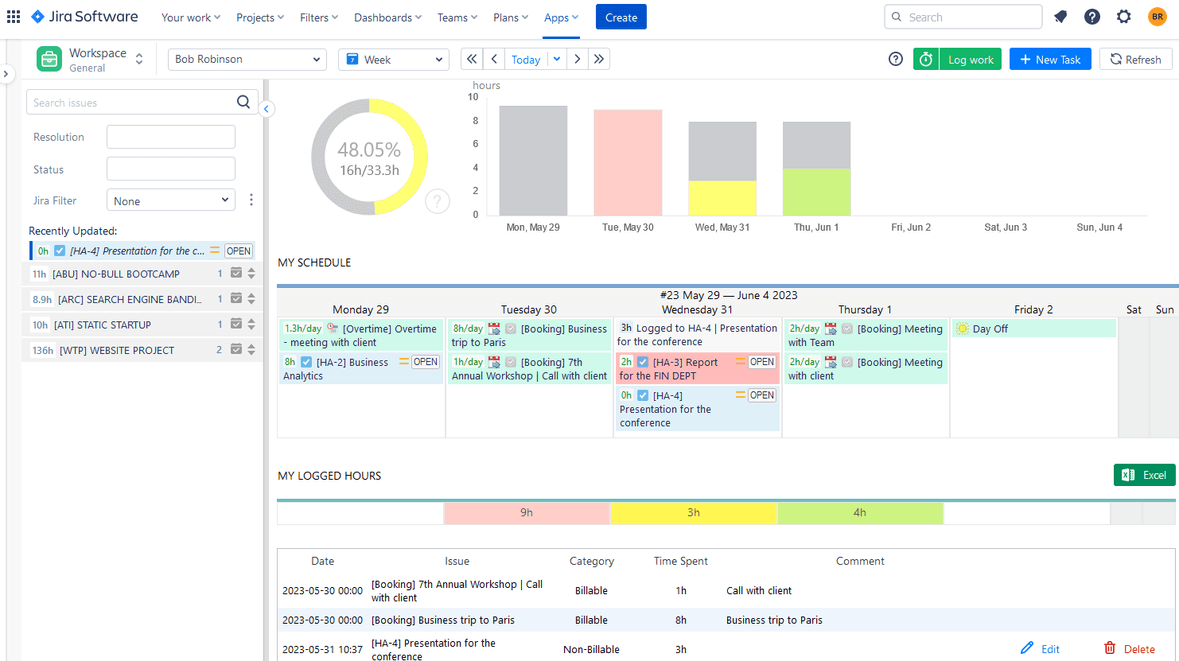
Conclusion
Mastering Jira scheduling techniques is the key to unlocking your team's full potential. By setting clear objectives, integrating Agile methodologies, and leveraging Jira's many features, you can ensure that your projects run smoothly and efficiently.Keep an eye on progress, communicate effectively, and adapt as needed to achieve exceptional results. Jira is not just a scheduling tool; it's your gateway to project management success.
FAQs
How can Jira benefit the scheduling process?
Jira streamlines project management by offering robust tools for task assignment, tracking, and collaboration. It ensures that your teams work cohesively, meet milestones, and deliver exceptional results.
What are the benefits of integrating third-party apps with Jira for scheduling?
Integrating add-ons complements Jira's scheduling capabilities. You can add tools, like ActivityTimeline that help with time tracking, resource planning, and custom reporting to enhance your project management. All apps for Jira are available in the Atlassian Marketplace for Cloud/Data Center hosting types.
What is the difference between Scrum and Kanban scheduling in Jira?
Scrum follows iterations (sprints), while Kanban focuses on continuous flow. Choose the one that best fits your project's needs.






