Timesheet reporting is an essential part of project management and resource planning, so a Jira timesheet is a great way to track project progress and manage team performance. Let's dive deeper into the topic to understand why time tracking cannot be overestimated when speaking about the project’s success.
Time Tracking in Jira
Jira is a project management and issue-tracking software developed by Atlassian. It is designed to help teams plan, track, and manage their work. Time tracking in Jira helps to monitor how much time is spent on tasks within a project. It helps project managers to track the progress of their projects and identify areas of improvement.

With time tracking in Jira, project managers can create accurate and detailed reports that help them to track the progress of their projects and make better decisions. Time tracking in Jira also helps project managers to identify any bottlenecks in the process and to accurately report on how much time has been spent on tasks within their project and how much remains to be completed.
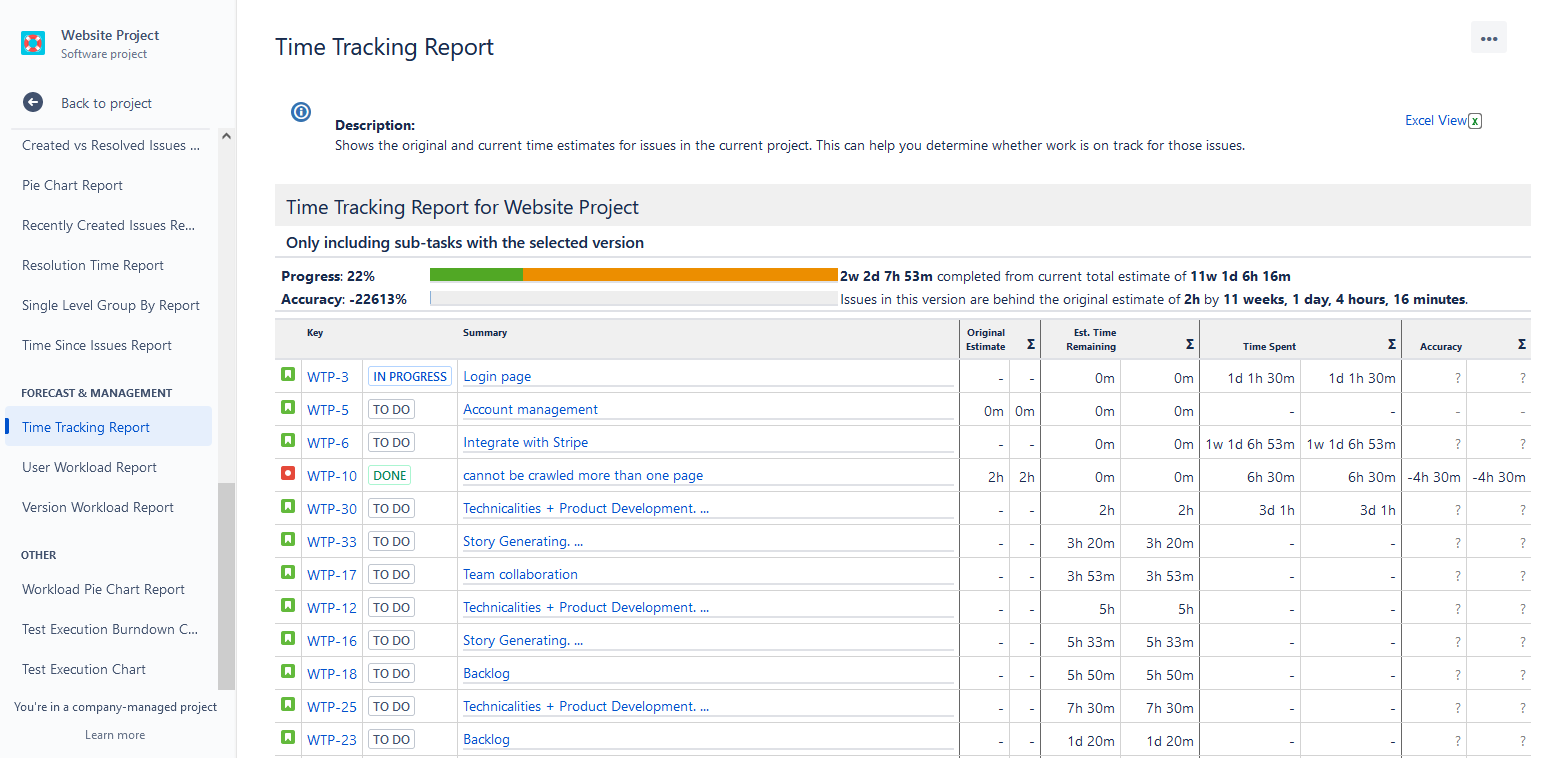
What is a Timesheet?
It is a report showing the amount of team members spend working on tasks, projects, and other activities. It can be used to track progress, manage performance, and measure time spent on tasks. They allow managers quickly and easily identify areas where more time is needed, and it can be used to improve productivity and efficiency.
Benefits of timesheet report:
Provides a comprehensive picture of the user's progress
The timesheet report provides a comprehensive view of team members’ time spent on tasks, including start and end times, durations, and more.
Easily customizable
It can be customized to fit the specific needs of the precise projects, including simple filtering & creating reports by different values.
Resource analysis
The report provides insights into user engagement, helping managers to better allocate resources.
Accurate billing
The timesheet report can be used to accurately bill clients for the time spent on projects.
Tips for Efficient Timesheet Tracking
Once the timesheet report is set up, there are a few best practices that can help you get the most out of your time tracking in Jira.
Stay organized
Make sure to keep your tasks and timesheets organized to ensure accurate tracking.
Monitor progress
Monitor progress by checking the timesheet report regularly to ensure tasks are completed on time.
Track overtime
Track overtime to ensure employees are not overworking and to ensure accurate billing.
Set goals
Set goals for each task to ensure it is completed on time.
Automate
Automate as much of the time-tracking process as possible to save time and resources.
How to Get a Timesheet Report for Jira?
Jira provides various reports, including time tracking, but it doesn't have in-built timesheets. Those users, who want to take their planning & management to the next level, are offered to try Jira add-ons, which are presented in the Atlassian Marketplace and help customers to broaden project management capabilities. Users can surf through the Marketplace and choose from the best-trending apps to their taste.
If you worry about privacy and security, there are great programs developed by Atlassian for partners such as the "Marketplace Bug Bounty Program" and "Security Self-Assessment Program", so if you see a plugin for Jira with these badges you can be sure about its high quality and the level of credibility of the Atlassian company.
As an example, we can mention the ActivityTimeline - resource planning & tracking add-on for Jira, created by Atlassian Platinum Partner. The tool offers extended planning and reporting features, is available for Jira Cloud/ Jira Data Center, and is compatible with Jira Software and Jira Service Management.
ActivityTimeline Timesheet Reports
The app allows teams to view their progress visually with interactive timelines, that are used to manage Jira projects, tasks, and teams in a single place. All of the data is fully synchronized with Jira.
ActivityTimeline also offers advanced time-tracking features. Users can use these features to track the time spent on specific tasks and projects, as well as to create timesheets based on the people's worklogs. Timesheets also include non-working days (sick leaves, day-offs, holidays, etc.), and can be exported as an Excel file.
It is easy to use and provides an intuitive interface and various parameters to choose from, which makes it easy to generate timesheet reports effortlessly. The app also allows project managers to track the progress of their projects and identify any bottlenecks in the process.
There are three main types of timesheets in the app, that can be customized to the user's needs:
- Progress Timesheets
- Timeline Timesheets
- Detailed Timesheets

Progress Timesheets
This timesheet shows the required and logged hours of teams/users in different scopes and supplements it with the visualization progress bar. Just choose users or teams, dates, and generate in one click!
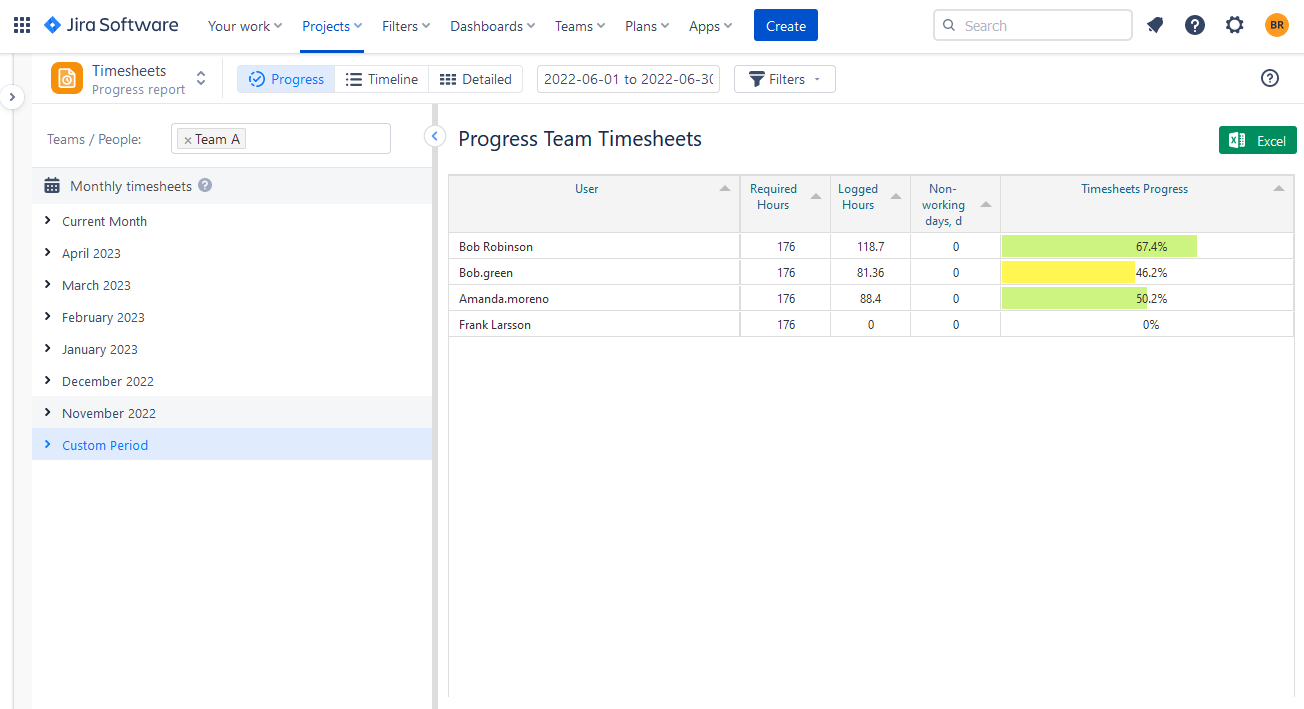
Timeline Timesheets
The next report is more powerful as it offers user, project, and even epic timesheet templates to choose from:
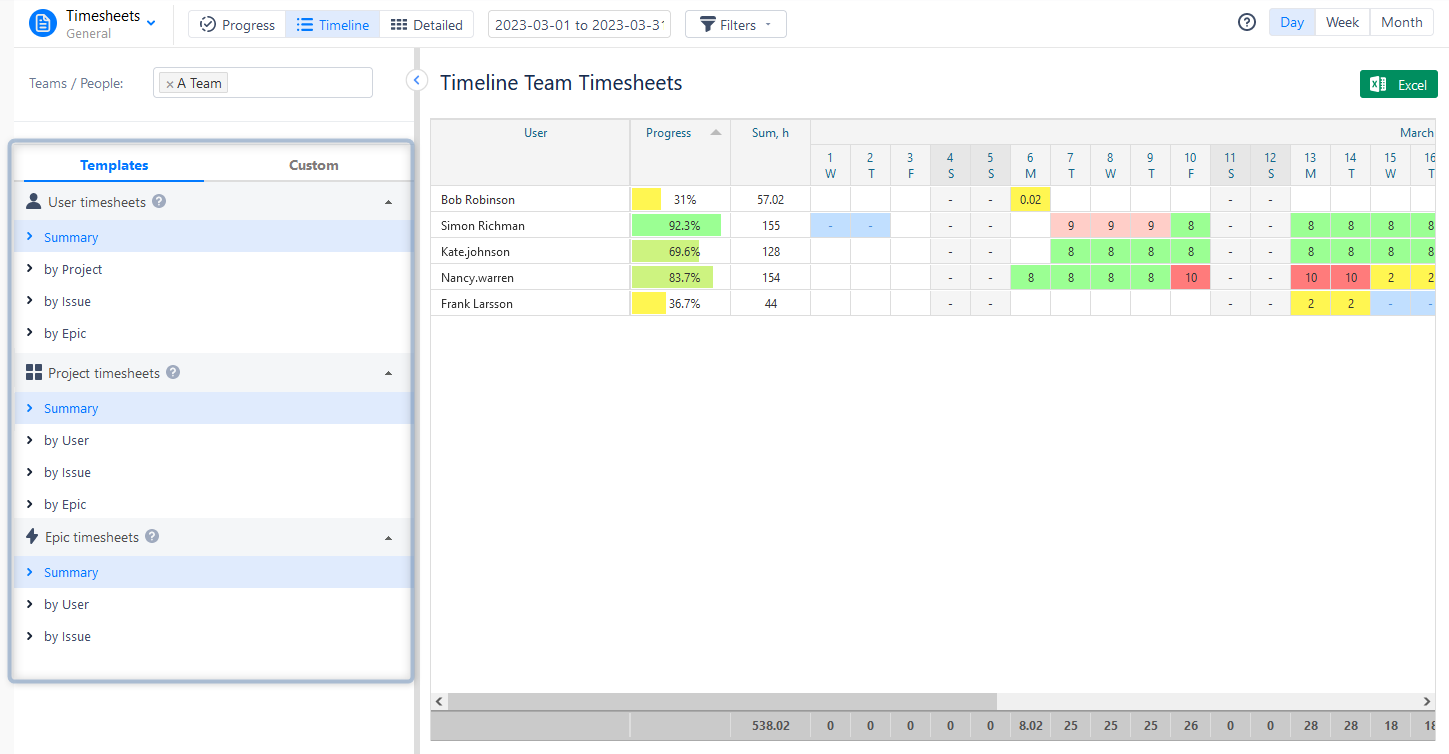
For example, in this report, the Manager wants to focus on users and understand how much time each member of the team spent on various projects. PM just chooses user timesheets and groups them by the project, several clicks, and Voilà! A comprehensive timesheet with the required data is here:
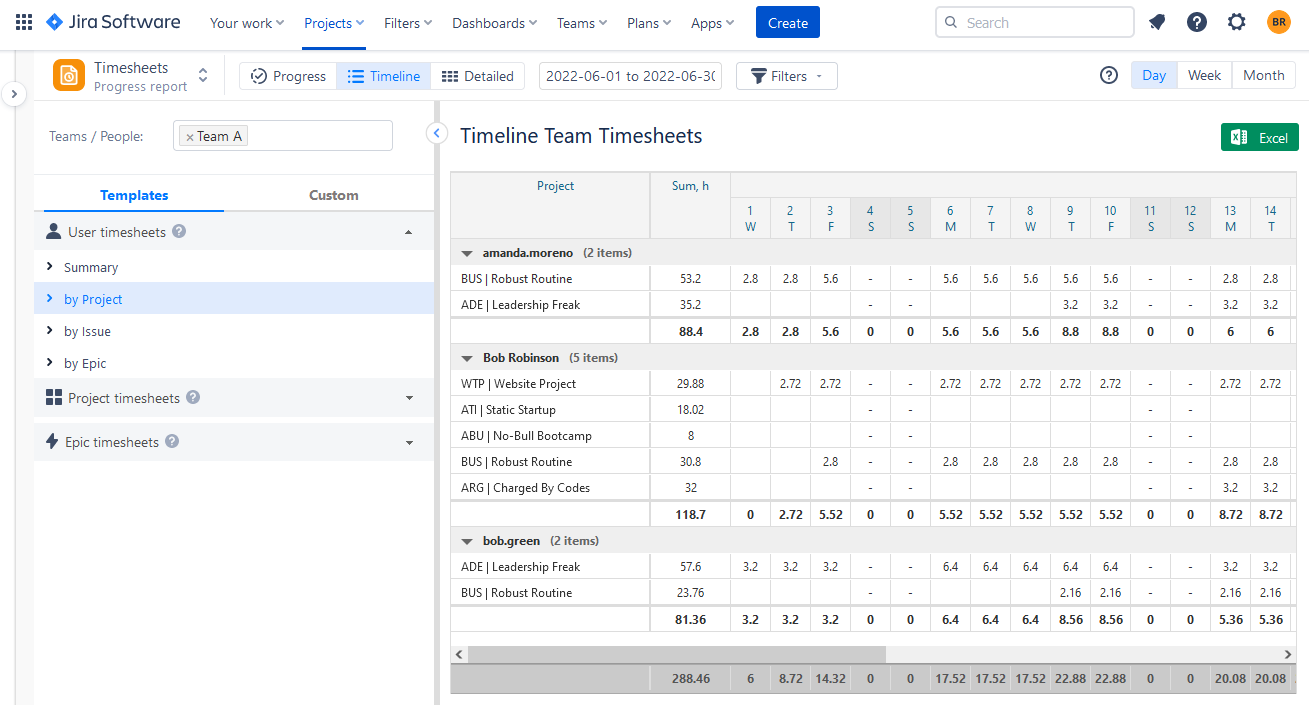
Detailed Timesheets
ActivityTimeline timesheets provide data on all levels, and of course, you can find detailed information about specific teams or users:
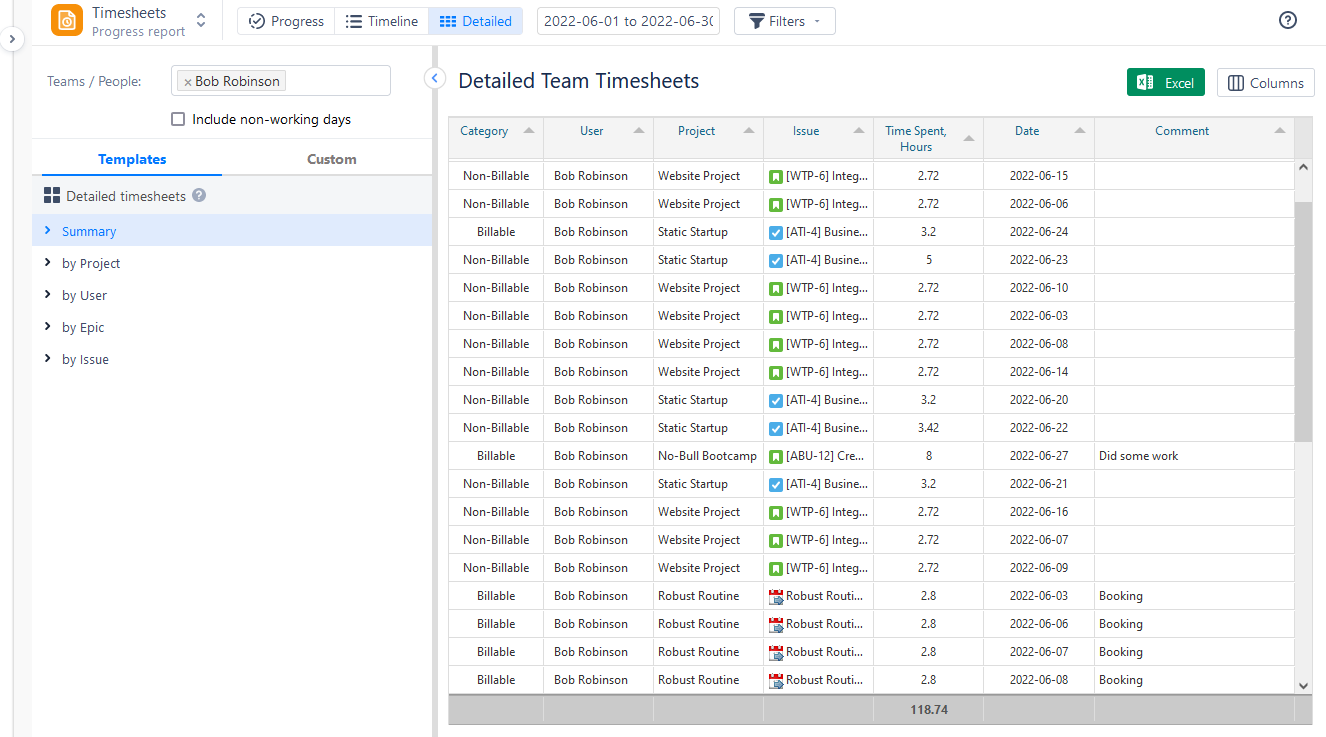
By the way, the app also provides a possibility to log billable and non-billable hours and tack them with timesheets thereafter:
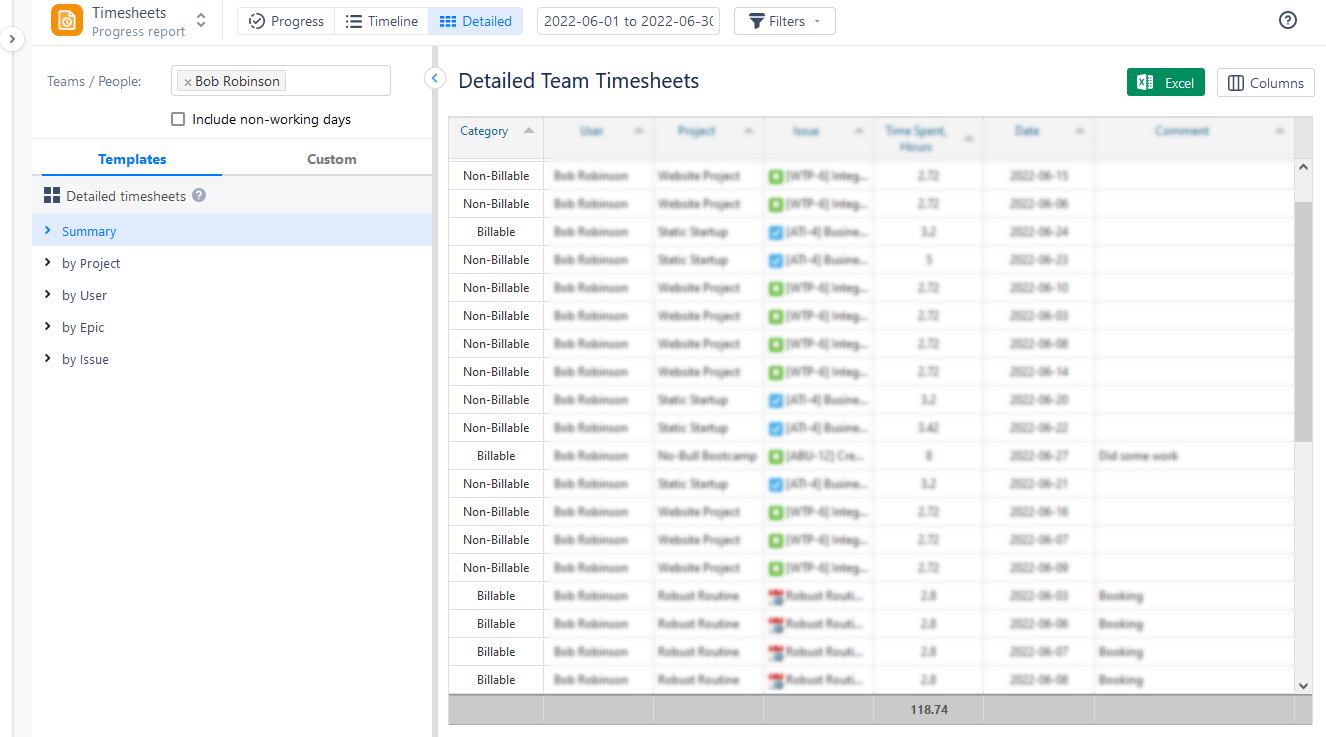
Conclusion
Every company that wants to gain huge success always tries to streamline the process of project management, plan, and track time. This becomes easy if you use the right tools and instruments, such as timesheets. They are an invaluable asset for both managers and employees, as they provide a comprehensive overview of the time spent on each task and lead to greater transparency and accountability in work management.
Track time smart, not hard.
Want to discover more useful tips about project management & time tracking? Click!






