Successful Jira issue tracking determines a team's triumph or downfall. Jira, an influential project management tool is a fundamental element for teams aiming to enhance their processes and optimize efficiency. This article will explore techniques for tracking issues in Jira, showing how they can unlock your team's complete capabilities with the help of Jira add-on ActivityTimeline.
Importance of Jira Issues Tracking
Jira, developed by Atlassian, is a widely used project management and issue-tracking tool. It provides a centralized platform for teams to manage, track, and resolve issues throughout the project lifecycle. Jira is suitable for teams of different sizes and types (business, creative, development teams, etc.) Effective issue tracking is extremely important for Jira project success. Teams can work via Jira Service Management or use Jira Software to manage their software development process as Jira provides all issue types( tasks, bugs, epics, user stories), as well as bug tracking and bug reports.

It also gives a visual overview of multiple projects and tasks with the help of different project templates, and agile boards (scrum board, kanban board).
Jira involves identifying, documenting, and resolving problems that may arise during business and software projects. It facilitates this process, ensuring that teams can address issues promptly, preventing them from escalating into larger problems.
Jira offers a comprehensive overview of project progress, allowing team members and stakeholders to visualize the status of tasks and identify potential roadblocks. This transparency enhances collaboration and communication.
The core of Jira's tracking system lies in the capacity for users to designate priorities to tickets, ensuring that only the most critical ones receive attention. This functionality enables Project Managers to allocate resources strategically and concentrate on addressing the most significant matters first.
Issue Tracking Integrations for Jira
Jira's compatibility with a wide range of third-party apps enhances its functionality, and Jira workflow and helps to save time. Teams can integrate Jira with other tools, creating a seamless and efficient project management ecosystem. These tools are presented in Atlassian Marketplace, where users can choose a tool that fits their needs.
As an instance, ActivityTimeline for Jira is created to streamline the coordination and monitoring of tasks, teams, and projects all within one centralized platform.
How to Track Issues with ActivityTimeline?
ActivityTimeline proves to be a valuable tool for enhancing organization within the Jira issue tracking software. The following recommendations can aid the product manager in maximizing the use of ActivityTimeline, ensuring that project visibility is optimized without compromising efficiency or productivity.
Get a Clear Cross-Project Overview
ActivityTimeline provides a Planning Dashboard with user & team timeline views that facilitate resource planning and tracking within Jira. This dashboard shows all the information from Jira: projects with tasks, teams, and their progress.
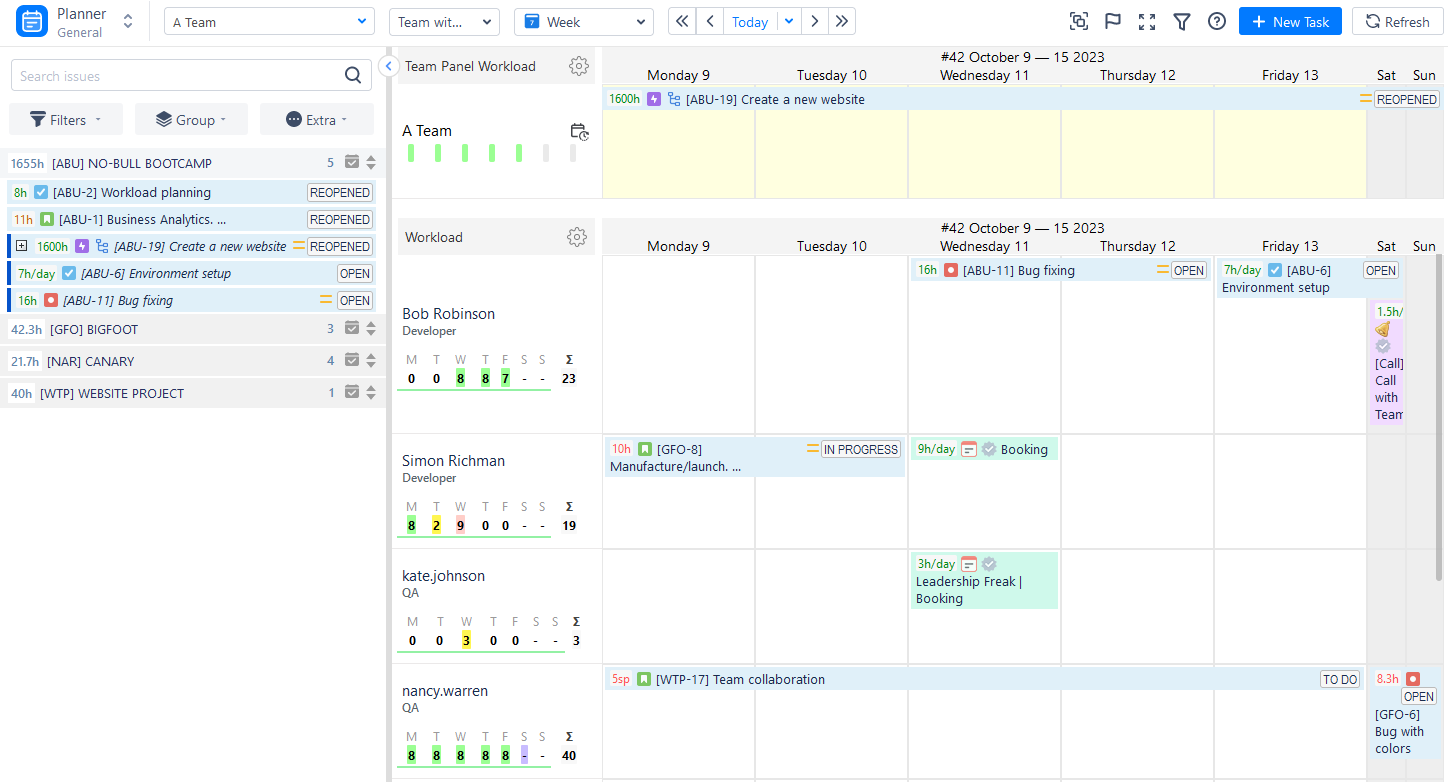
It allows us to understand who is doing what and when it will be done in a single view. Here you may find projects with tasks:

The dashboard operates on a straightforward drag-and-drop principle. Simply select the required task and schedule it on the user timeline – that's all! Or create new tasks from the dashboard in a few clicks:

Each user is equipped with distinct workload indicators, aiding in gauging whether a user is underloaded (indicated by yellow color), overloaded (indicated by red color), or maintaining an optimal workload (indicated by green color). When you schedule a task, the workload indicators are updated accordingly, and you can resize the issue to make time adjustments.
Advance Your Issue Search
The application's dashboard includes an "Issue Search" field and a variety of Quick Filters to improve issue search capabilities. For example, when searching for an unassigned task to add to your to-do list, you can customize your preferences and apply task filtering.
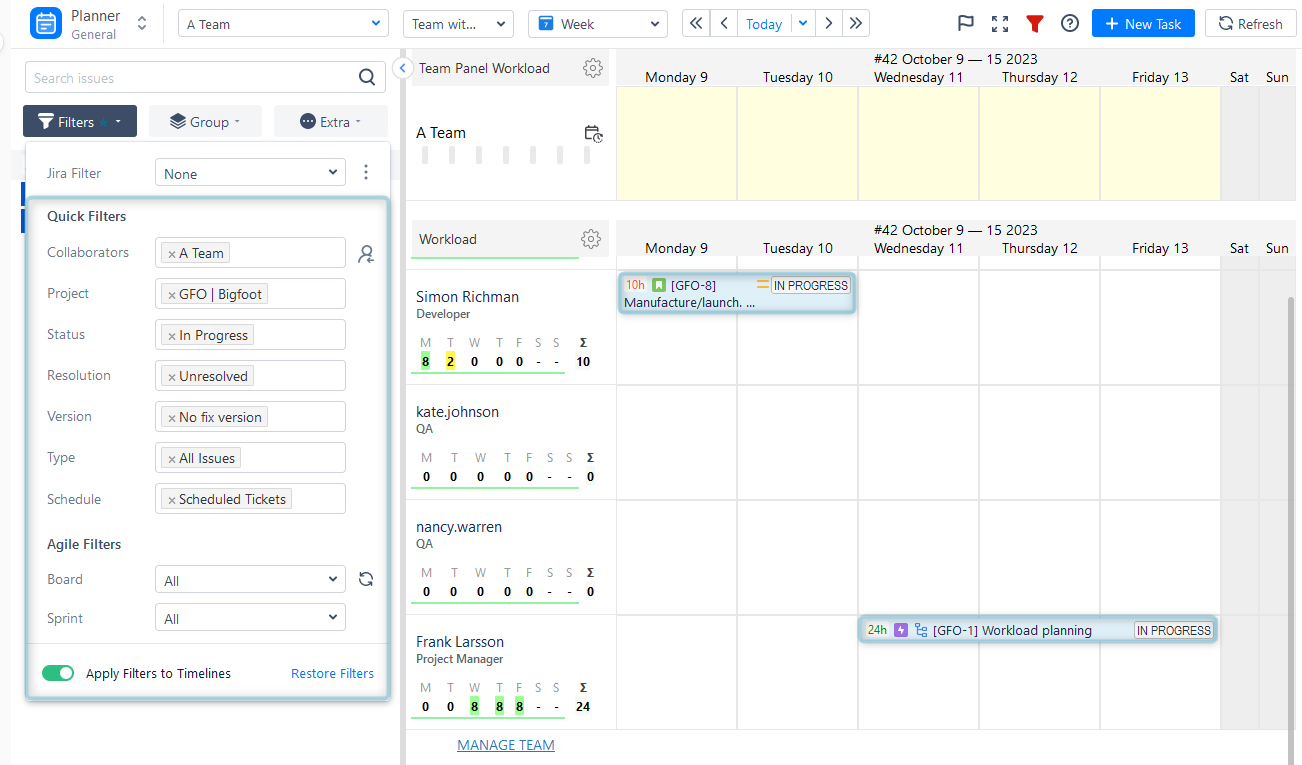
Estimate Issues and Track Their Success
There is an option to establish and monitor estimates for Jira issues. Users can easily discern whether tasks are neither overestimated nor underestimated, determining the accuracy of task assessments and identifying the potential risks of overestimation or underestimation.

Perform Bulk Actions
Another notable feature provides the opportunity to perform bulk actions on multiple issues simultaneously. For instance, if you need to transfer a group of issues or reassign them to another user, there's no necessity to reschedule each issue individually, you can efficiently reschedule all of them in just a few clicks.
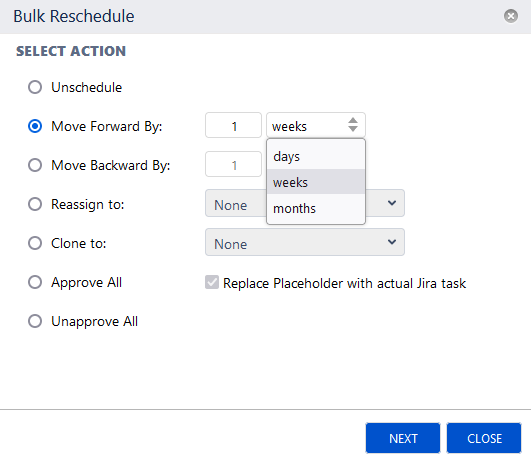
Manage Holidays and other Events
Jira lacks built-in holiday management features, which Project Managers and team members often find necessary in their workflow. The application allows users to generate custom events, incorporating default ones such as sick leaves, days off, vacations, holidays, and more. Additionally, users can schedule meetings, work trips, and various office events.
The capability to create holiday schemes and allocate them to different teams and user groups is particularly beneficial, especially when overseeing multiple remote teams across different countries.

Automate Recurring Issues
Automating specific tasks can be a time-saving strategy that minimizes errors by eliminating the requirement for manual input. The ActivityTimeline plugin serves as an excellent illustration of how automation can enhance issue tracking, enabling users to establish custom events for repetitive tasks.

Track Time Spent on Tasks
Report logged hours with ActivityTimeline, as it offers a range of customizable timesheet templates. Just choose the necessary values, teams/users, and projects, and easily use the existing templates or design your own custom timesheets.
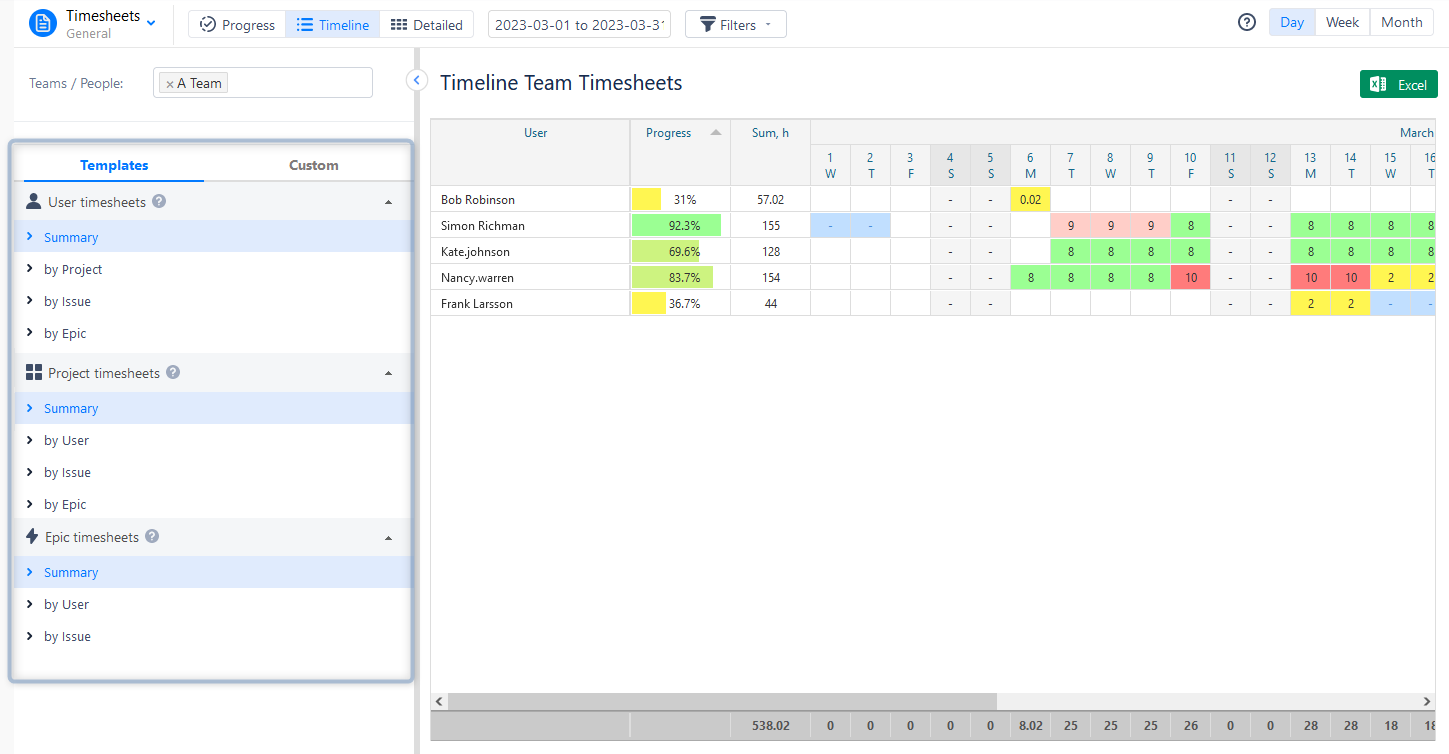
Accurate time tracking is essential for effective project management and progress monitoring, as it allows teams to supervise resource allocation, assess productivity, and ensure timely task completion. These timesheets offer detailed insights into time distribution across tasks, empowering project managers to identify instances of underutilization or excessive workload in resource allocation. The availability of consolidated timesheet reports enables project managers to review both individual and team-level time entries, facilitating precise financial analysis, client billing, and invoicing.
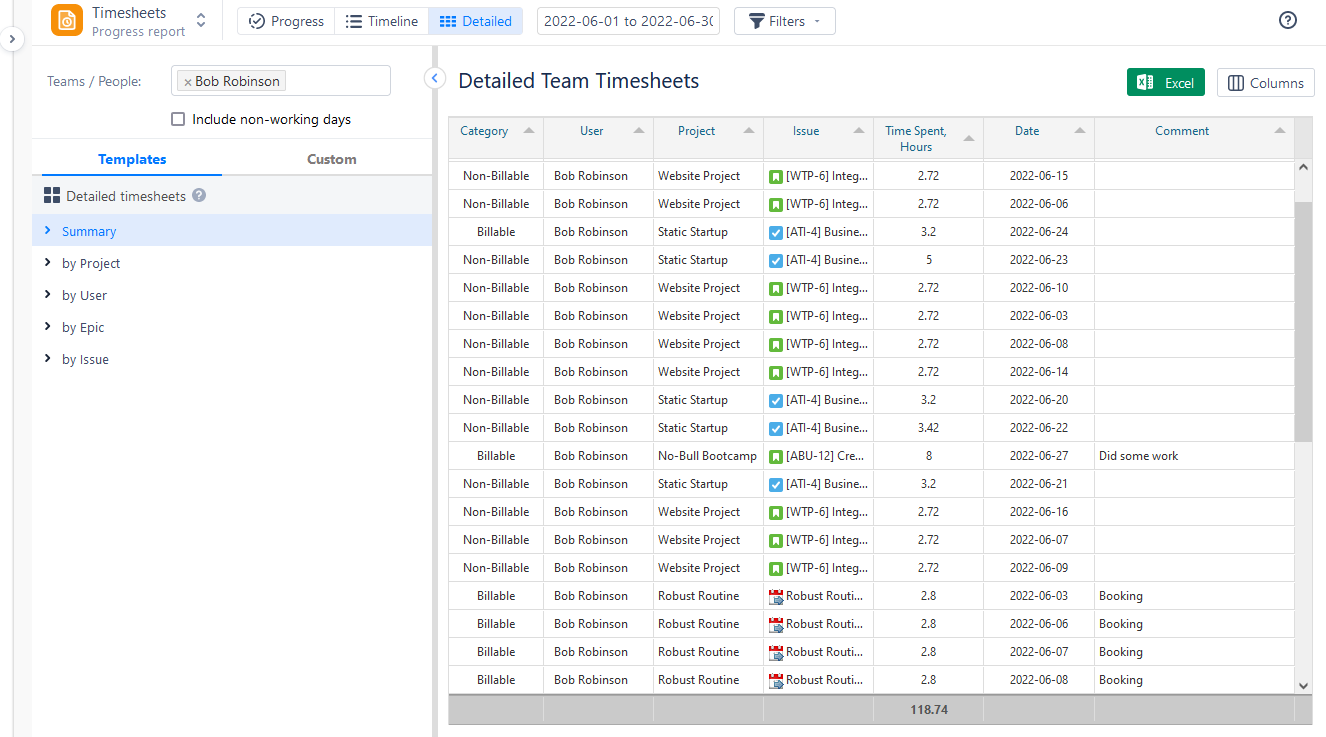
Use Reports
Report on issues. The app offers various issue, user, and project reports.

For example, Actual vs. Planned Report helps to compare task estimates in a few clicks:

Or understand the user utilization per task for a chosen period:

Explore reports, and choose and save your favorite ones.
Final Thoughts
In conclusion, mastering Jira issue tracking requires a combination of proper setup, customization, and continuous learning. From optimizing workflows to harnessing automation, Jira offers a comprehensive solution and useful tools like ActivityTimeline, that help to improve your issue tracking. Implement these tips to streamline your projects, boost collaboration, and achieve success.
What does the term "issue tracking" mean within the context of Jira?
Issue tracking in Jira refers to the systematic process of monitoring and managing tasks, problems, or project-related challenges within the Jira project management tool. This feature allows teams to keep track of work progress, assign tasks, and address any obstacles that may arise during the project lifecycle. Jira also offers a wide variety of add-ons like ActivityTimeline to advance issue management.
How to monitor the progress of Jira issues?
To track the progress of issues in Jira, users can utilize the built-in reporting and tracking features within Jira along with Jira Boards (Scrum and Kanban). Users can also try different tools for Jira, like ActivityTimeline to improve their planning and tracking capabilities.





