What Is Jira?
Jira is a software application used for managing tasks, projects, and resource planning. Jira was designed by the Australian company Atlassian in 2002. Originally Jira was introduced as a bug and issue tracking tool. Then Jira become widely used by agile development teams to track bugs, stories, epics, and other tasks. The agile development methodology has become increasingly popular in the software development industry. And as a result, Atlassian has expanded the Jira platform to accommodate different types of teams. Inside the company, there is a Marketplace that provides various add-ons to fill the missing gaps in planning.
What is Jira used for?
Jira Software is an essential tool for managing work. First, created as a bug and issue tracker and for task planning, Jira has evolved into a powerful tool that can be used for a variety of purposes, from requirements and test case management to agile software development. With its customizable workflow and features, Jira Software can meet the needs of any team.Jira could be used for requirements and test case management, In Agile Methodology, project management teams, software development teams, DevOps teams, product management teams, task management, or bug tracking. Jira is used for such teams: IT teams, Designers, Business teams, Software Engineers teams, and much more. Teams that practice agile Jira provides many features to work with.
How does Jira deal with resource planning?
What does Jira stand for? Jira is a comprehensive project tracking suite, which comes with a variety of features right away. However when it comes to effective resource planning and the possibility to have a quick real-time overview of who is doing what in your team, it misses a couple of essential features.Atlassian does provide a rich set of basic functionalities, and they do have a robust plugin system. The Atlassian Marketplace is a place where you can download a lot of useful add-ons, and this approach of "if the feature is not in our product out of the box, there is an add-on which implements it, or you can develop your add-on" generally works well.
What is missing in Jira?
Many project managers are looking for a possibility to get a consolidated overview of their projects and be able to collect all the tasks under one roof to see who’s doing what and check where they stand in comparison to where they should be.We selected the main functionality that is key for resource planning:
- visualization of tasks on a timeline board for the upcoming period.
One of the most important aspects of resource planning is effective communication with your team which includes sharing both the details and the transparency of your project. It is also important to keep team members updated on any changes, understands the goals of the project or updates to the project plan.
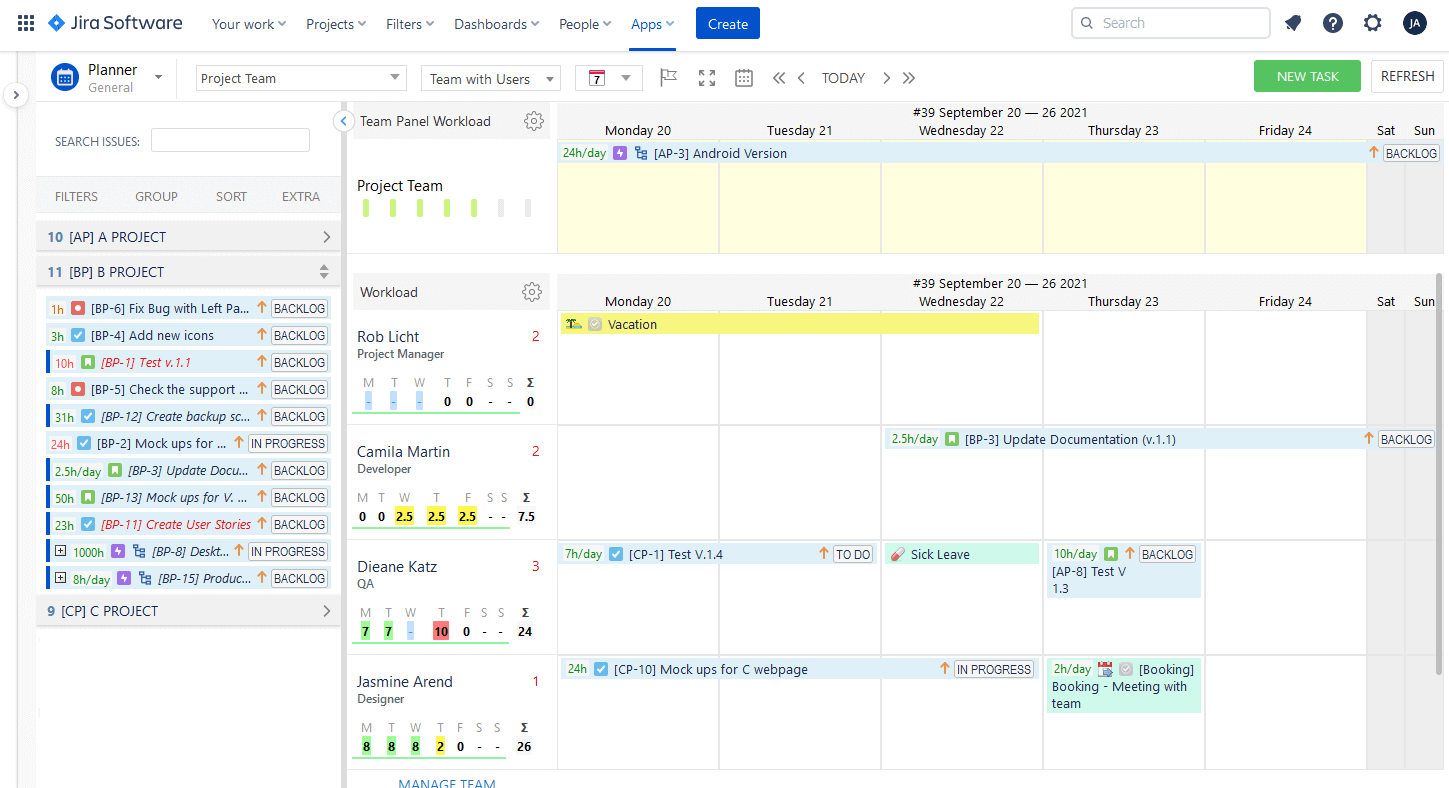
- high-level overview and long-term goals tracking.
Managing multiple projects and teams are a big challenge. You need to track resource availability, team member availability, visualize dependencies between projects and be able to reschedule tasks between them.

- resource’s view.
Many types of resources are found (human resources, supplies, tools, cost, facilities, and time). By planning resources, you need a clear and singular overview of availability, skills, projects, teams, locations, and so on. It might make your planning transparent and easier.

Jira has many additional plugins that could fill in the missing gaps. In resource planning, it is an ActivityTimeline.
How ActivityTimeline fill the missing gaps in JIRA?
ActivityTimeline can be a perfect way to fill these missing gaps. Designed from the outset as a simple, easy-to-use resource planning tool, the cloud, and the server-based tool allows you to manage all the human resource and organize your capacity planning.

The main functionality of ActivityTimeline: Activity Dashboard, Workload, Availability, Worklogs, and Workload indicators allow PMs to get better visibility and get a more profound understanding of the inner workings of your team so you can improve how work gets done.Activity Timeline is an important resource planning tool for visualizing and planning your projects. It provides a dashboard where you can schedule your Jira tasks, as well as add in custom events. This is helpful for calculating your workload, availability, and utilization. Additionally, you can generate timesheets and reports based on your Activity Timeline data.

Timeline view allows to keep an eye on the overall timeline of a project or team. You can easily understand the scope of your project, the team’s capacity, and user’s availability.It's far easier to update the data in real time. This helps to avoid overlapping tasks and makes sure everyone stays knowledgeable. With ActivityTimeline, you'll be able to see exactly where your project is at any given time and make adjustments as needed. This is an invaluable planning tool for ensuring your project stays on track.
[video width="1214" height="641" webm="https://reliex.com/blog/wp-content/uploads/2022/03/Schedule-Tasks.webm"][/video]
The next point when visualization on the winning side is assigning tasks. Note down all the resources you will need for the project and match them up with your team's talents and skills. Play to your team's strengths for the best results. For example, if you have a quality assurance engineer involved in two teams with a 30% and 70% workload on each, then you need to calculate capacity every time. ActivityTimeline automatically calculates workload and availability in real time by showing the overload and underload of users.

And what about time booking for future projects? You can calculate this time as well. You’ll see the predictable capacity for your team and employees. For example, it can be difficult to know how long it will take to come up with quality assurance tests, but you can be pretty certain about the timeframes involved in hosting a meeting, running a client questionnaire, and carrying out competitor research.Against every smaller task you’ve listed, put an estimated timeframe so you can start to see the overall project take shape, see underestimates and overestimates. This can be especially helpful when trying to budget for a project.

And ActivityTimeline can help you in this process. Discover more useful information about ActivityTimeline features, Schedule a Demo, or Start a Free Trial on the Atlassian Marketplace!






