Effective project management relies on thorough planning, seamless collaboration, and diligent tracking of progress to ensure successful project outcomes. Among the plethora of project management tools available, Jira emerges as a leading choice renowned for its robust features in collaboration and progress tracking. With its intuitive interface and adaptable functionality, Jira is highly favored by scrum teams and enterprises seeking to optimize project workflows and achieve their objectives efficiently.
In the following discourse, we will explore the intricacies of the Jira project management timeline, uncovering its distinctive attributes and functionalities.
What is a Project Timeline?
A project timeline is a visual representation or schedule that outlines the chronological sequence of project tasks, milestones, and events associated with a project. It provides a structured overview of when specific activities are planned to occur, their durations, and their interdependencies. Project timeline serves as a roadmap for project teams, helping them understand the project's progression, deadlines, and key deliverables. Additionally, the project timeline facilitates effective communication, resource allocation, and monitoring of project progress throughout its lifecycle.
Timeline View in Jira
The timeline view in Jira serves as a centralized hub where project managers and team members can gain insights into the progress and status of various project activities. It condenses complex project data into an intuitive visual format, making it easier to identify dependencies, track milestones, and detect potential bottlenecks.
Project managers leverage timeline view to optimize resource allocation and set realistic deadlines for project activities. This structured schedule serves as a central guidepost for the entire team, ensuring everyone stays abreast of the project's progress and impending deadlines. By harnessing Jira's capabilities for project timelines, managers can proactively identify risks, anticipate potential obstacles, and uphold a transparent perspective of the project's trajectory.
Within Jira Software, users gain access to a basic timeline view. Here, they can explore timelines showcasing project activities for a designated period, be it a week, month, or quarter, along with issue durations and customizable filters to refine their focus.

Project Timeline: Main Benefits
The adoption of project management timelines in Jira offers several benefits to organizations and teams, including:
Improved Project Planning and Coordination
By visualizing project timelines, teams can better plan and coordinate their activities, ensuring smoother execution. This enhanced visibility enables stakeholders to anticipate potential bottlenecks and allocate resources more effectively, ultimately enhancing project outcomes.
Streamlined Communication and Collaboration
With a centralized platform for project management, teams can communicate and collaborate more effectively, reducing misunderstandings and delays. Project timelines provide transparency into the progress of tasks and hold team members accountable for their contributions.
Seamless Project Planning Experience
Jira offers an intuitive interface that empowers project managers to craft and visualize project plans with ease. Its drag-and-drop functionality facilitates effortless adjustments, while robust dependency mapping ensures a smooth progression of the project.
Enhanced Project Roadmap Visualization
Within Jira Project Timelines, the roadmap visualization feature offers stakeholders a concise and insightful overview of project advancement and imminent milestones. This feature serves as a powerful tool for decision-makers, enabling them to grasp the project's trajectory at a glance and make informed strategic choices.
Jira Software users can access timeline views and roadmaps for both company-managed and team-managed projects through the Advanced Roadmaps feature. Exclusive to Jira Software Premium and Enterprise users, Advanced Roadmaps provide advanced functionality and insights, empowering organizations to drive efficiency and achieve their project objectives with precision and clarity.
Advancing Jira with Cross-Project Planning Tool
For individuals seeking to enhance their project timeline management within Jira, the platform offers a plethora of options. Users can customize their timeline display settings, tailor views to suit their unique preferences and create bespoke timeline views centered on specific projects, teams, or team members by leveraging a range of add-ons available.
The Atlassian Marketplace boasts a diverse array of third-party add-ons designed to augment Jira functionality with robust features. Among these offerings are tools tailored to timelines, project management, and resource allocation, such as ActivityTimeline. These tools align seamlessly with users' requirements, offering enhanced capabilities to optimize project timelines and streamline management processes.
How to Create a Project Timeline in Jira with ActivityTimeline?
ActivityTimeline presents a robust resource and cross-project planning solution tailored to streamline project tracking within Jira. Empowered by individual and team timelines, this tool enables users to meticulously monitor projects, project tasks, and resource allocation.
At the heart of ActivityTimeline lies the Resource Planning Dashboard, offering comprehensive visibility into individual and team timelines, alongside a detailed overview of team and individual issues and projects with associated tasks. Users benefit from intuitive task assignment capabilities facilitated by a simple drag-and-drop interface directly within the timelines. Furthermore, ActivityTimeline seamlessly integrates with Jira, ensuring bidirectional synchronization between the app and the platform.
The Dashboard features a versatile calendar view, providing users with the flexibility to select different time scales, manage long-term projects, and plan future project milestones with ease.

In the Left Panel, users can conveniently access a comprehensive list of all current projects, further enhancing organizational efficiency and project management capabilities.

Tip for Managing Jira Projects in ActivityTimeline
Initiate a Comprehensive Project Scope
Embark on your timeline creation journey by establishing a detailed project scope, and delineating key objectives, deliverables, and requirements. A thorough comprehension of the project scope serves as the cornerstone for accurately structuring the timeline.Within ActivityTimeline, users can seamlessly plan not only for individual tasks but also for long-term objectives spanning the entire team. This holistic approach ensures comprehensive project management and alignment with overarching team goals.

It also simplifies task estimation processes, enabling users to effortlessly gauge the time required for completing various tasks. This feature facilitates efficient resource allocation and scheduling, promoting project efficiency and success.

Establish Key Milestones
Divide the project into distinct phases and pinpoint critical milestones and deliverables for each phase. Clear milestones serve as pivotal markers of progress, guiding teams toward successful project completion and adherence to timelines.
ActivityTimeline provides a dedicated Milestones Panel designed to track significant events, releases, and project deadlines. This feature enhances visibility and facilitates proactive management of project timelines, ensuring the timely achievement of key milestones.

Ensure Equitable Workload Distribution
Maintain equilibrium in workload allocation across team members to prevent overburdening certain individuals while others bear minimal responsibilities.
ActivityTimeline's user and team timelines feature distinctive Workload Indicators, providing real-time insight into workload distribution. A green indicator signifies a manageable workload, while red indicates potential overload and yellow suggests underutilized capacity. This feature empowers teams to optimize resource allocation and foster a balanced workflow, ultimately enhancing productivity and team satisfaction.

Track the Projects' Progress
Maintain vigilance over the project's advancement through consistent review and updating of the timeline. Swiftly address any deviations or potential delays to proactively manage risks and ensure project success.
Utilize special Filters for enhanced tracking. ActivityTimeline offers specialized filters to streamline project tracking. Simply select the desired project and customize the data to be displayed, enhancing clarity and focus within the timeline:

Take advantage of the time tracking to monitor project timelines and track time spent on various tasks. ActivityTimeline's dedicated timesheet module, including Timeline Team Timesheets, enables accurate tracking of project hours, facilitating insightful analysis of employee productivity and project progress.

Experiment with a range of timesheet templates to find the one that best suits your project needs. By sorting project timesheets by user, gain insights into individual contributions and understand how time was allocated throughout the project.

Alternatively, you can sort timesheets by issues to assess the time spent on each task within the project during a specific period. This allows for a detailed analysis of task duration and resource allocation within the project.

You also have the option to sort project timesheets by epics. This enables you to organize and analyze time data based on the overarching themes or objectives defined by epics within the project.

For more comprehensive project insights, consider utilizing Detailed Team Timesheets to delve deeper into the data. Additionally, ActivityTimeline supports both billable and non-billable hours, along with other worklog types, allowing for a thorough analysis within the timesheet report.
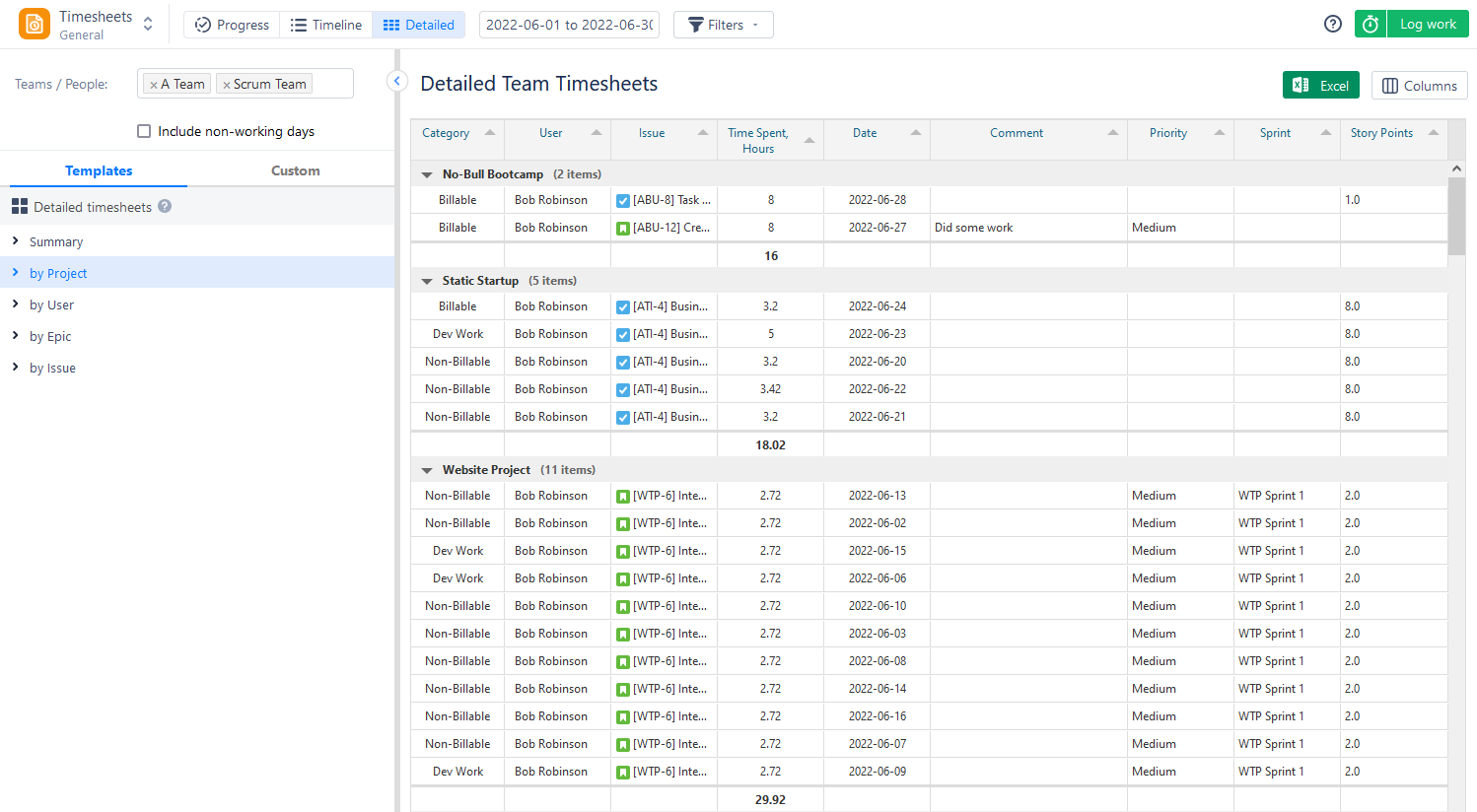
Reports play a crucial role in the monitoring process. The application provides a variety of customizable Reports and Charts to suit your needs.

For instance, the Project Resources Report offers insights into resource scheduling per project over a specified period.

Conclusion
To sum up, establishing an effective Jira timeline is essential for successful project delivery. Jira's robust features, including an intuitive interface, adaptable functionality, and advanced timeline views, empower teams to streamline project planning and progress tracking and achieve project goals.By leveraging Jira's capabilities and integrating tools like ActivityTimeline, teams can enhance project visibility, optimize resource allocation, and ensure adherence to timelines. Through diligent monitoring, equitable workload distribution, and comprehensive reporting, organizations can achieve their project objectives efficiently and effectively.
FAQs
Does Jira include a timeline feature?
Yes, Jira offers a timeline feature that allows users to visualize project schedules, tasks, and milestones. This feature helps teams track project progress and manage timelines effectively within the Jira platform. Jira users can also try various add-ons for Jira, like ActivityTimeline to advance their timeline planning and resource management capabilities.
What does the project management timeline in Jira entail?
The timeline in Jira project management serves as a graphical depiction of project tasks, milestones, and deadlines. It provides users with a visual tool to monitor the advancement of different activities, manage interdependencies, and ensure the timely accomplishment of project objectives. Jira also offers different add-ons, like ActivityTimeline that can improve timeline management and planning.






