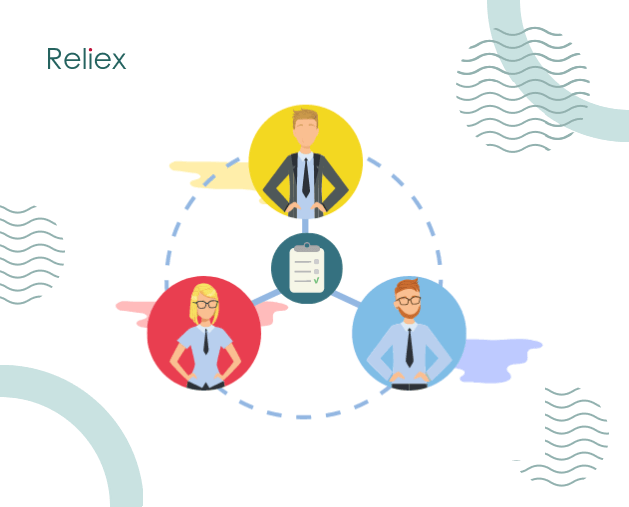Very often team members have a need to work together on the same task. For example, a software team creates a new feature, and Designer, Developer, and QA should be assigned to the same task. Jira does not support multiple assignees, so users frequently ask how to assign one issue to multiple users?
Usually, people create sub-tasks to show multiple assignees of the same task. As a result, Jira becomes overcrowded with thousands of tasks that are basically the same, because you can have 3 tasks for the same feature, which are simple duplicated tasks with different assignees. Jira is getting very slow, due to a big amount of tasks and sub-tasks, and users become lost in this chaos, as it’s hard to understand who is doing what.
In order to show people that are working on the task, you may create an additional field “multi-user picker” and then indicate your additional assignees there.
Here is how you can quickly do it:
- Open Jira Settings > Choose Issues
- Find a Tab Custom Fields > Create New Custom Field
- Proceed with Advanced Fields > Find a “Multi-user Picker” Field
- Add Custom Field.
This option improves the situation a little bit, but not completely. People in that field will not see that the task is assigned to them, it will be impossible to track time spent on issue correctly and hard to see the efforts of every member.
In order to get a clear picture, you can use ActivityTimeline app, which will help you to get it, as the application supports a multi-user picker and allows to split tasks between users on the Timeline. Just choose a task, split it between several users, set the desirable estimate for every user, and split issues will appear on Timeline.
When you split tasks through ActivityTimeline, those additional assignees will appear on the Jira task in Issue Collaborators field. Also, it works vice versa, so if users specify people in the custom field in Jira, the task will be automatically split on the dashboard. It is easy to track who is working on that task and users can log time.
In order to find out how to assign the same task to several users click here.
Read more about ActivityTimeline on other platforms
- Jira Multiple Teams and One Project – How to Plan Work? (Zupyak): https://www.zupyak.com/p/4256970/t/jira-multiple-teams-and-one-project-how-to-plan-work
- Manage Multiple Teams within a Single Project in ActivityTimeline (Zoho): https://workdrive.zohopublic.eu/writer/published/epa8497db4291d9c04df7840616b984b9c25c
- Dynamic Team Creation and Effective Workload Management in Jira (Notion): https://nostalgic-budget-1b7.notion.site/A-Story-of-Dynamic-Team-Creation-and-Effective-Workload-Management-in-Jira-94dfdd3b491d4ecdbe4ffad818f671ba
- Solving the Common Problems of Worklogs in Jira (Issuu): https://issuu.com/articles/55992239