Many Jira users face the question “How to log billable or non-billable hours in Jira?”, but they cannot find the right answer, as Jira lacks this feature. Luckily, ActivityTimeline may help users with this issue as it allows them to log billable & non-billable hours. This is very useful for companies of various sizes, in-office, and remote teams.
Why Do We Need to Track Both Billable and Non-billable Work?
First of all, let’s understand how these types differ from each other.
Billable work is paid services that the company offers to its customers. Clients are charged for these services and employees' work. For example, if we take a software development company, the client will be charged for the research, product development, project planning, client communication, and obligatory meetings, revisions, etc.
The following question may arise in your head: “Okay, but what type of work can we consider as non-billable? Employees need a job to earn money, but due to the abovementioned information, do employees complete some work for free?”
Absolutely not! But firstly, let us explain.
Non-billable work appears in the work process and cannot be ignored, it literally supports the company's workflow, e.g. acquisition of new clients, internal meetings and calls, invoicing, staff development and training, paperwork, etc.
Companies should track both billable and non-billable in order to see whether non-billable work is really needed and does not prevail, as employees may be overloaded by non-billable work, and as a result, they don’t pay maximum attention to billed work. Managers need to always analyze the efficiency of the spent time and cut unnecessary meetings, business trips, or trainings. Also, managers consider the amount of non-billable work during the payment estimation in order to set the right price for services.
Tracking non-billable work helps to minimize redundant costs and increase productivity.
How to Differentiate Billable and Non-billable Hours in Jira?
As it was mentioned before, ActivityTimeline helps to log billed and non-billed work in few clicks. All data in Jira is synchronized and reflected in the app.
Users can log time in two ways: from the Main Dashboard and from the Personal Workspace.
Find the needed task and click on it > Choose log work > Fulfill all data in a new window > Choose the type of work ( billable or non-billable). That’s it, quickly and easy!
If the user wants to do that from the Personal Cabinet, he/she will have a great bonus - Timetracker, which helps to calculate the exact time spent on the specific task. The user needs to click on the time tracker and when work is done just click stop. After that, the ‘Log Work’ dialogue with filled data will automatically open.
The logged work can be later approved or disapproved by the Manager.
Billable and Non-billable Timesheets
Timesheets are based on the logged hours. ActivityTimeline offers advanced Timesheets with the possibility to differentiate billable & non-billable hours. With the help of its tracking module, users can create different timesheet reports with multiple teams and projects for efficient resource planning.
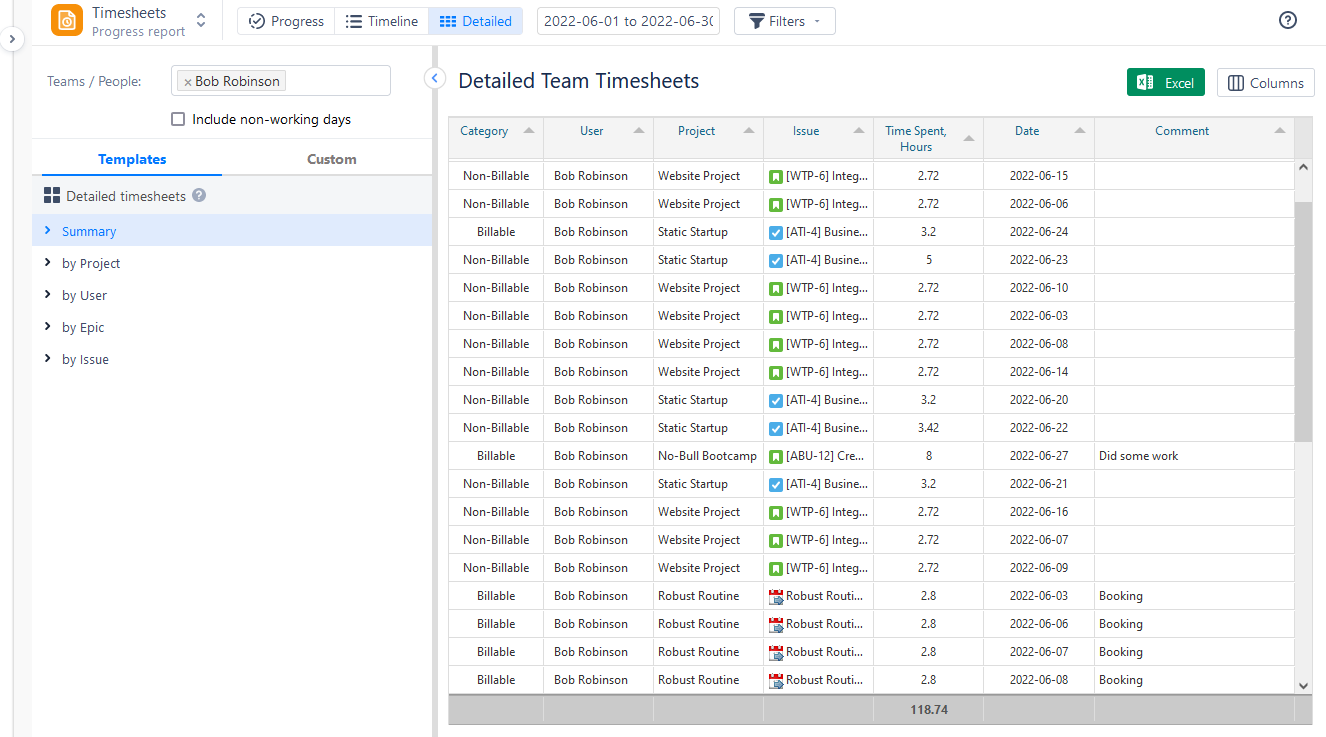
Users can also click on Timesheets and get more information including comments, time spent, logging date, etc.
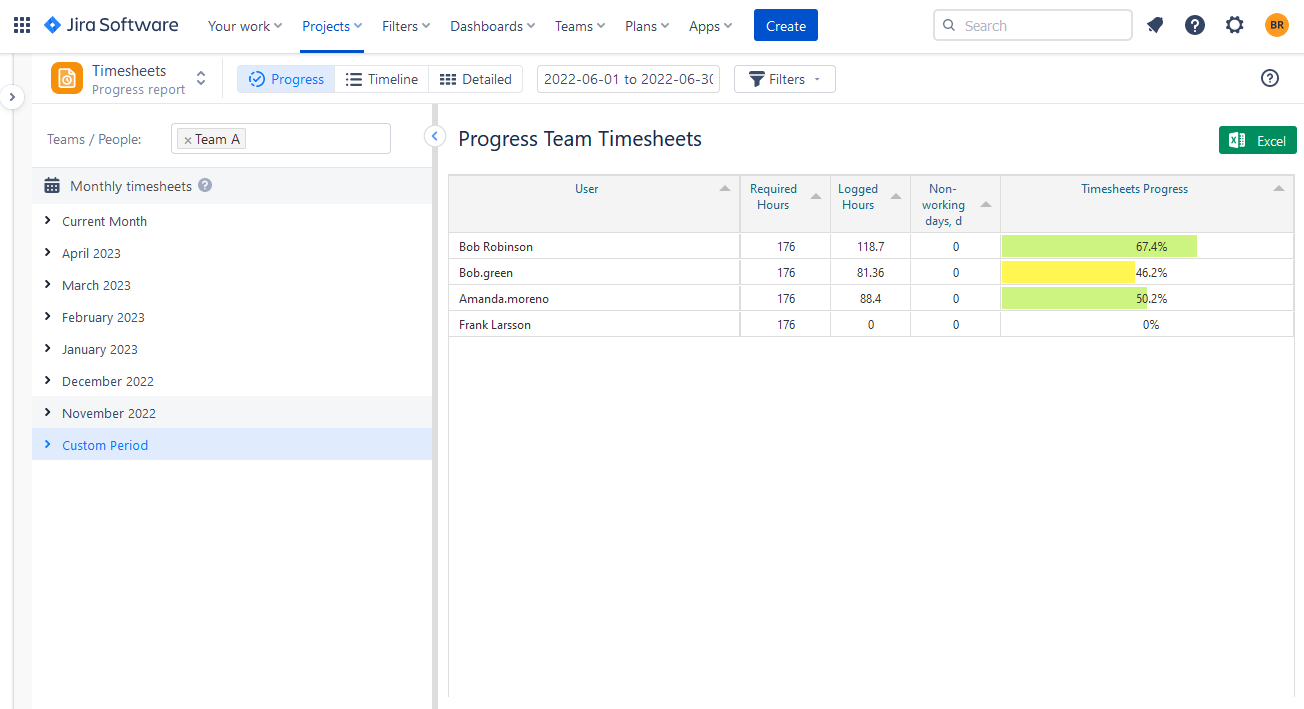
Billable and non-billable worklog categories are available for all new users. Existing customers can add this feature in a few clicks. Just go to Configuration >Timesheets Config > Worklog Categories > Click on the check-box in front of non-billable and the app is ready to work with newly added categories.

Want to discover more information about work estimation? Come here and discover useful tips for your advanced resource planning and task tracking.





