The IT world is a very competitive place, and this means getting familiar with DevOps is wise. DevOps is a blend of tools, philosophies, and practices which help deliver rapid, seamless apps/IT services to market. Agile DevOps teams lean on the effective management of projects and version control systems to prosper.To make this easier, the integration of Jira software (high-end project management software) and Git (source control software) is advisable. With Jira and Git working together, teams can implement feedback in an agile manner. But how do you make optimizations for DevOps with Jira Git integration?
System Development Life Cycle (SDLC) is a Key
SDLC, also known as the Software Development Life Cycle, gives developers the guidelines needed to create top-class software. Common phases in SDLC include:- Requirements analysis- Planning- Software design- Software development - Software testing- Software deployment

Image source: https://svitla.com/blog/system-development-life-cycle
With SDLC, there are two main models for developers to concentrate on - the Waterfall and Agile models. The Waterfall SDLC approach includes a linear model which will not move onto the next stage until the previous one is completed. The Agile approach to SDLC on the other hand allows teams to work on bigger projects in smaller chunks. It also comes with continuous testing and development throughout the whole process.
Git in DevOps: Why Is It Effective?
Building apps and platforms together boosts creativity within teams and enables a truly rapid launch to market. For this to happen effectively, there can be no isolation of specific teams. True DevOps involves one large team of engineers/developers active across the complete lifecycle of a product.The key to understanding DevOps further is really all about its lifecycle. This broadly involves continuous development, testing, deployment, integration, and monitoring. This approach enables developers to work in an agile way when planning out software and choosing their own version control package for code management. By the same token, working in an agile way enables developers to regularly check for bugs with tools like JUnit and enables continuous deployment to relevant servers.But why is Git so handy when it comes to DevOps specifically? It all comes down to development teams needing regular access to source code. As it is a version control system, Git is very useful for smoothing out communication in DevOps and enabling remote teams to work effectively on a project. Git also has a stable code branch feature, which developers can make changes to if something goes awry.
Use of Jira for DevOps Teams
There is no doubt that a project management tool that's rich in features is crucial for effective DevOps. Jira is a great choice with this in mind.

Image Source: https://developer.atlassian.com/cloud/jira/software/open-devops/
But what makes it so good? To begin with, Jira is agile in its design and supports agile project methods (such as scrum). This is a big plus for project leads and allows them to keep track of everything from one central place. The features contained in Jira also make it ideal for agile DevOps. These include:- Full support for version control systems like Git- Total project visibility- Customisable workflow functionality- Critical issue reporting- Over 4000 apps/integrations on the Atlassian Marketplace- Drag and drop automationWhen you also add in how Jira enables developers to plan product features, add colleagues to a project, and stimulate greater collaboration, its appeal is obvious.
DevOps and Agile Project Management: Why Combine Them?
In simple terms, DevOps is a next-level approach to agile working for developers and engineers. To manage all that this way of working contains though, you need a project management tool that's agile. This helps the development team work closely with the people who look after operations.Agile project management tools such as Jira also address DevOps requirements for one central place of work where everyone has access to the same information. Making the decision to use Jira also means you can link Git repositories with issues in the platform itself.Integrating Agile Project Management with DevOps also brings the following advantages:- Better workflow in the team- Consistency across DevOps lifecycle- Streamlined process for launch- Less risks/bugs- Increased user satisfaction- Better visibility- Less bottlenecks in workflow- Better ability to hit deadlines for projectsBy blending DevOps with Agile Project Management, you get testing and deployment at each stage of development and an interactive approach to the entire process.
Git Jira Integration in Practice
It is now time to look at the Git Jira integration in practice, using Alpha Serve's Smart Git Integration for Jira application. This is an integration that's rich in features and enables users to retrieve and highlight key data within Jira. As a result of this, you will no longer have to exit Jira to manage Git projects effectively.
Setting up Jira GitHub or Jira GitLab Integration
It is possible to add any Git provider and set up Jira GitHub or Jira GitLab integration. This is also possible with other Jira integrations, such as Bitbucket or Gitee. It is also possible for more than one Git provider to be integrated with a single instance in Jira.

Image source: https://aserve.atlassian.net/wiki/spaces/CLGIT/
Boost Test-Driven Development
Git Jira integration can also help boost your development cycle speeds by cloning your repo and analyzing data locally. The integration of Smart Git also sees Git branches matched automatically with the connected issues in Jira. This enables teams to pass out work accurately when the project managers may be working in Jira only.
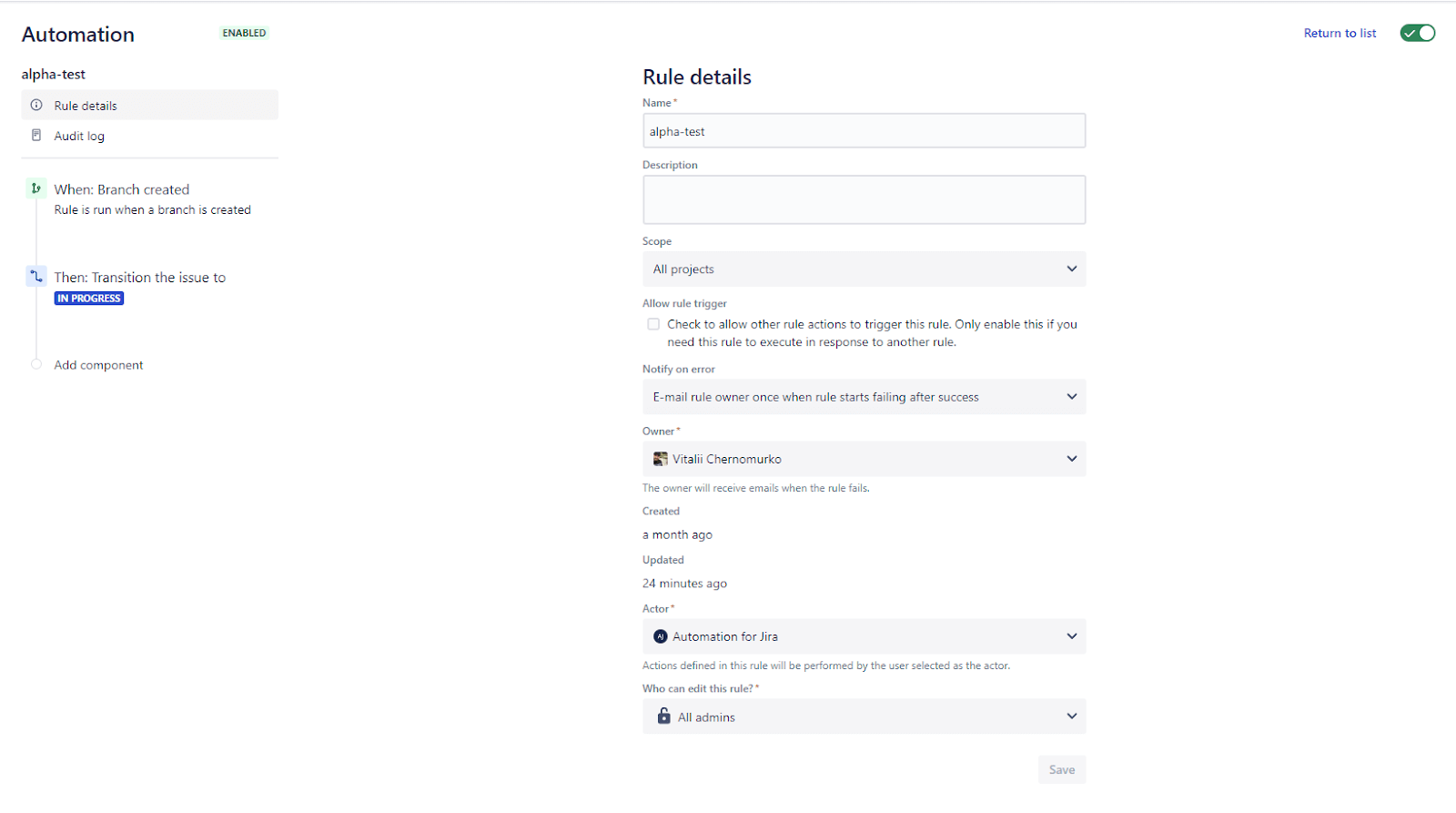
Image source: https://aserve.atlassian.net/wiki/spaces/CLGIT/
Jira Git plugins help expand Jira issue
Jira Git plugins allow you to gain total control of issue progression on a project. All data around branches commits and merge branches can be located simply from the Issue side panel - where links which take you directly to the Git provider are also available. The Smart Git Integration for Jira app also extends the Jira issue page by including extra elements, such as a Git Status panel and Commits Issues tab.

Image source: https://aserve.atlassian.net/wiki/spaces/CLGIT/
Jira Git Integration Use Cases
If you manage development projects in Jira, Jira Git integration can be a huge help. But what is an exact use case to know about, which can be seen in any software development team worldwide each day?Let's imagine an end user has flagged up a bug within an IT product for fixing. The project manager first starts the ball rolling by creating an issue in Jira with a thorough description. The developer who is tasked with fixing the bug begins by creating a branch within Jira which includes the issue key within the branch name.As the same issue key name is found in the Jira issues and Git commits title, the Smart Git integration for Jira application connects the issue to the commit name. As a result of this, the entire team is able to track the issue's progress easily and directly from Jira.Alpha Serve's Jira Git plugin also enables automated set-up, and this sees the status of the issue changed in accordance with a pre-set workflow. This automated set-up means team members are focused on their core work and not mundane admin jobs.
Final Overview
There is no doubt that DevOps can get a huge boost from Smart Git Integration for Jira. It not only bridges any communication gap between team members but also gives everyone a central location to access the latest updates on projects.Written by Anton Storozhuk, CEO at Alpha Serve






